Javascript api client
How to get the data from multiple ad platforms in your Javascript project using Cervinodata's Javascript api client
Javascript is a powerful programming language for fast webservices. Cervinodata would like to contribute to the thriving Javascript community by making the Cervinodata Javascript api client code available in Github. This allows you to retrieve the key metrics from multiple ad platforms while connecting to one api (in stead of separate api connections for each platform). You might like to know that Cervinodata also collects the historic data and keeps the data up to date automatically.
The code itself is free to use. Cervinodata offers a free 14 day trial and a low entry point pricing. If you wish, you can also use Cervinodata to sync all your ad platform and analytics data to Google BigQuery and retrieve the data from there. More on that here: Cervinodata for Google Big Query.
This article briefly describes the key features of what is possible when using the Cervinodata in your Javascript project.
Key features of Cervinodata for Javascript
- Cervinodata retrieves historic data (up to 2 years) and keeps it up to date.
- No need to connect to multiple ad platforms. Get the data of multiple ad platforms together with just one API connection.
- Low maintenance. Cervinodata keeps the API connections for all available platforms up to date.
- No need to configure the Google Analytics api. Get multiple Google Analytics views in your Javascript project with just a few lines of very simple code.
- Combine ad data with Google Analytics data without writing complex mapping (use drag & drop instead).
- Automatically add specific ad campaigns to your data with "Auto select".
- Easily group multiple accounts together or add / remove accounts without changing your Javascript code.
- Your data in BigQuery? No need to add another paid plan to get your data in BigQuery. Just connect and go.
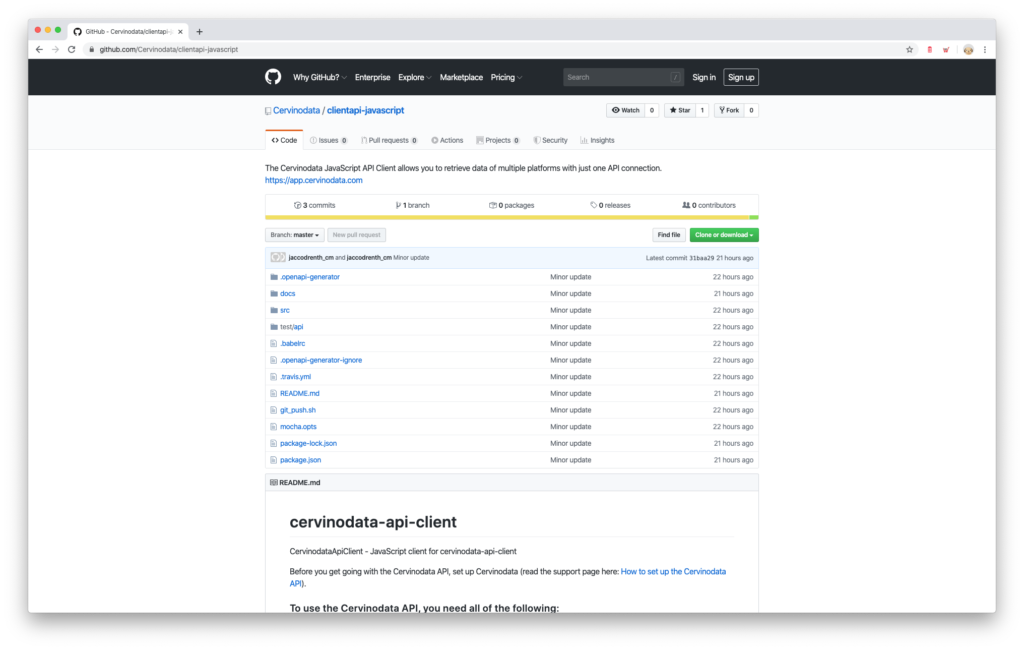
Multiple ad platforms in Javascript api clieent
Connect to platforms
In the Cervinodata interface it is very easy to connect to multiple ad platforms (and Google Analytics). It is even possible to connect to one platform using multiple logins. Give access once, and you do not need to look at it again.
You even get an e-mail alert when there is no more access to an account.
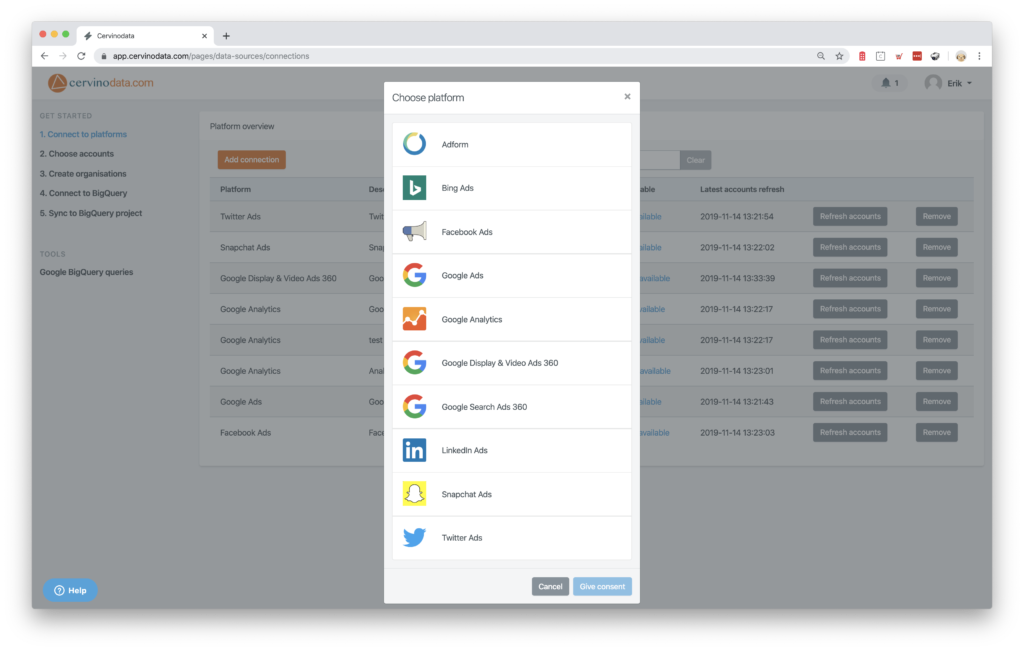
Choose accounts to use in your Javascript project
Switch the accounts ON to start the data collection. The data collection will automatically start. This might take a couple of minutes or a bit longer, depending on the number of accounts.
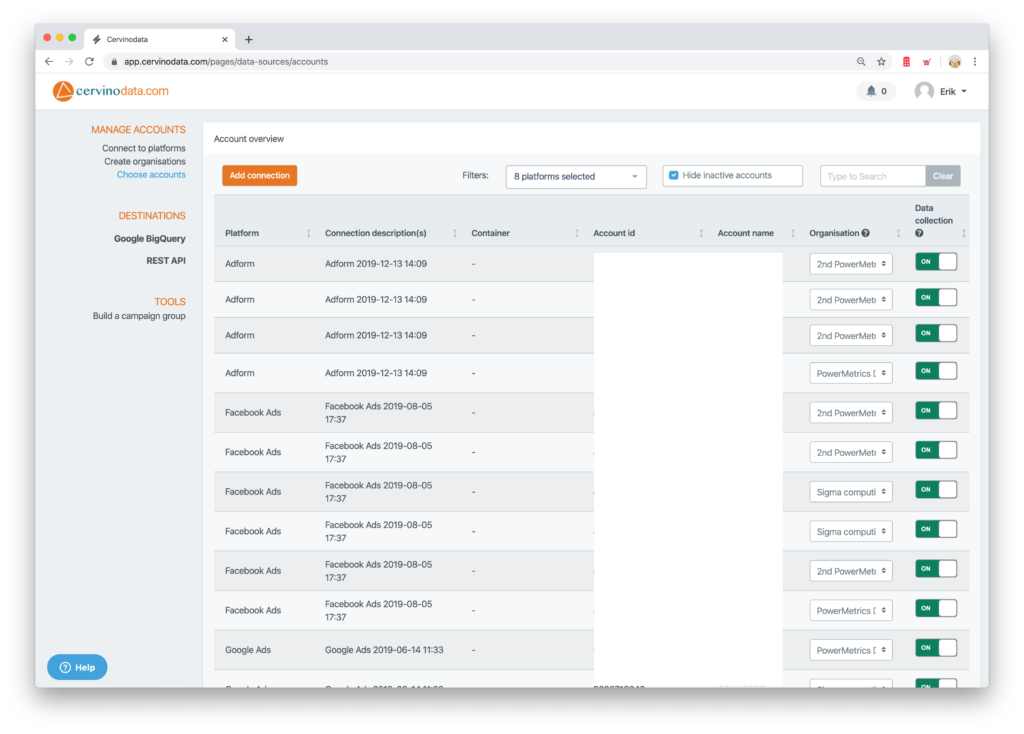
Group by Organisation
The Cervinodata API allows you to fetch the data of multiple accounts. That is made easy with the Organisation layer. In the Cervinodata interface, create one or more organisations to allow for easier retrieval.
It is possible to retrieve the data for multiple organisations with one api call, but we advise you to keep it as simple as possible.
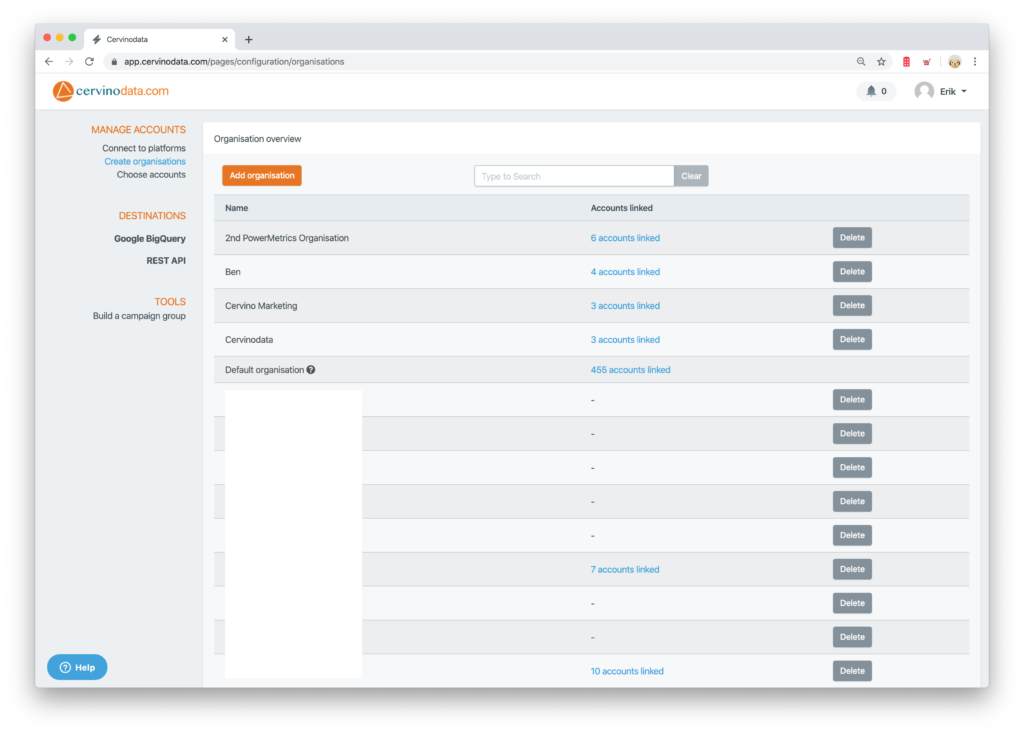
Choose method
The Cervinodata Javascript api client offers a list of methods you can use to retrieve specific information, like ad campaign data for all accounts connected to a particular organisation or the analytics channel group data per day for multiple views.
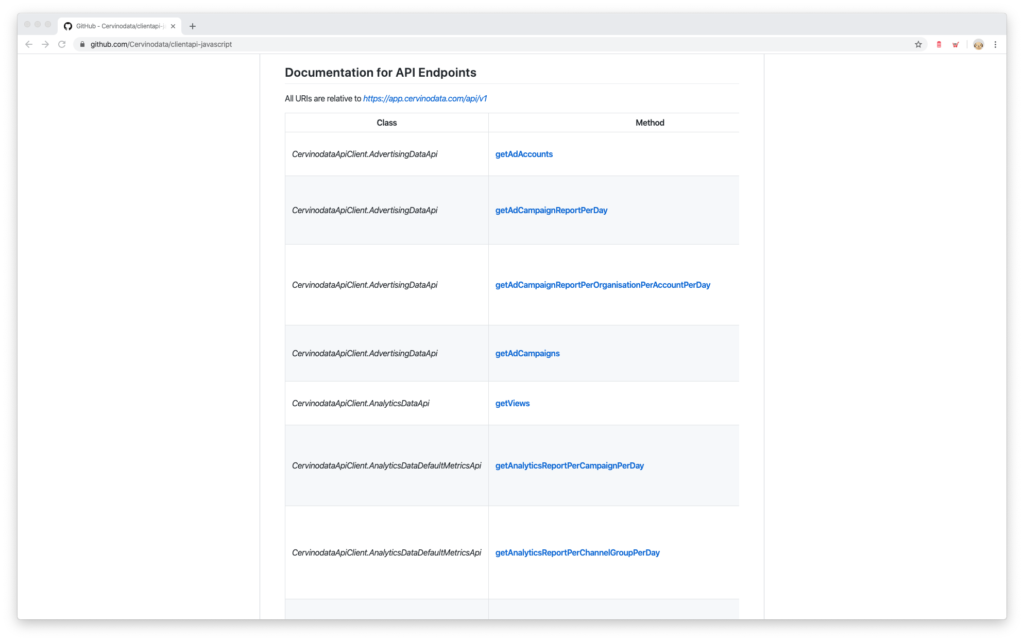
Adding or removing accounts
Since the accounts are connected to an organisation (the Default Organisation if you have not created one), it is very easy to add or remove accounts.
- If you disconnect an account from an organisation and run the specific Get request again, the cache is automatically cleared. The Get request returns the data with the updated account list (without the removed account).
- The same is true when you connect an account to an Organisation. When running the Get request for the specific organisation, the newly connected account will now be include.
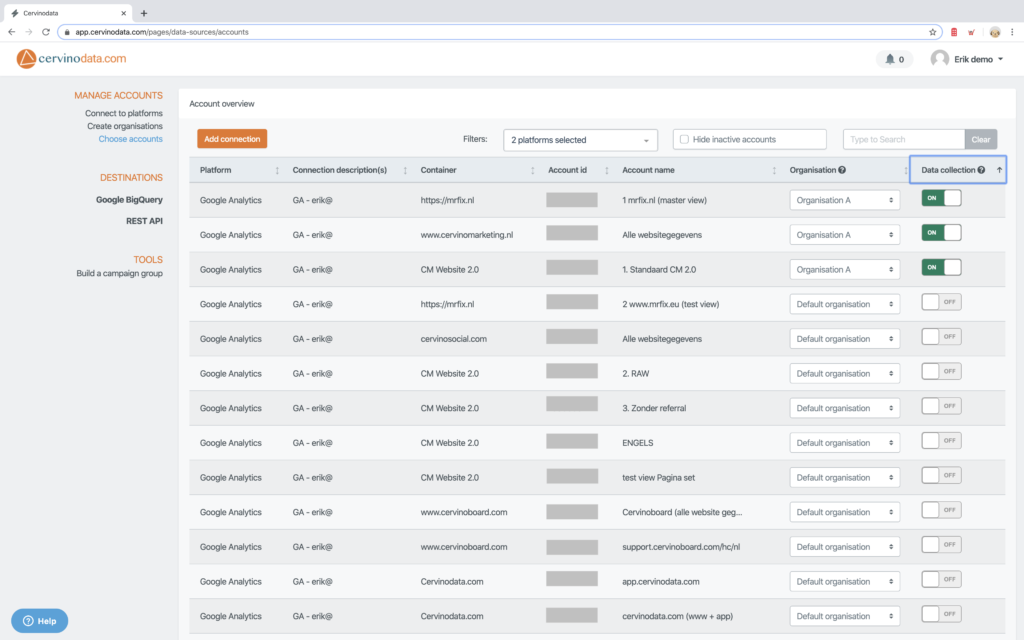
Next steps
These are a few of your next steps to take
- Start a free trial of Cervinodata: https://app.cervinodata.com/
- Go to the Github repository: https://github.com/Cervinodata/clientapi-javascript
- Check out the Cervinodata api documentation: https://app.cervinodata.com/api/documentation
- Ask a support question: https://support.cervinodata.com
- Contact sales for more info: sales@cervinodata.com
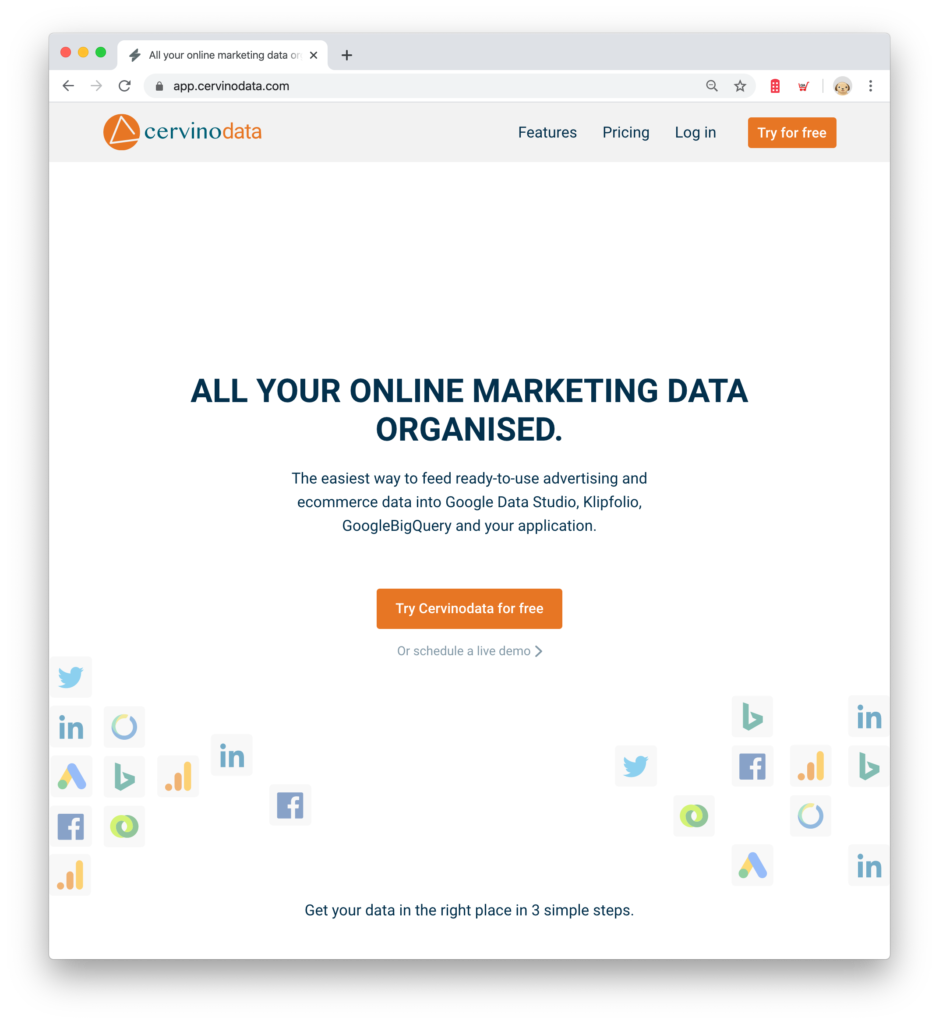
Try Cervinodata for Javascript for free
Start a free trial of Cervinodata, use the Github repository (open source) and off you go!
