The easiest way to get your campaign performance data in Looker Studio
Let Cervinodata help you organise your data before using it in Looker Studio. This will save you hours per week and tons of frustration.
Cervinodata for Looker Studio is built for agencies
Data delivery you can trust
Get an alert if a connection is broken
Our data collection engine has multiple fail safe mechanisms to ensure great data delivery reliability. We'll alert you if a connection is broken, so you can fix it before your client finds out.
Free Data Studio templates
With pre-built features. ready to go.
Cervinodata offers free Looker Studio templates that work seamlessly with the clever features of Cervinodata. Or use the connectors to build your own dashboards.
Drag & Drop ease of use
No coding. No it needed.
The easy to use interface is built for (and by) marketers and allows you to manage all your clients, ad platforms and campaigns without writing one line of code.
Blend ad platforms & Analytics
Return on Ad Spend
Blend data from different ad platforms, multiple accounts and clients together with Google Analytics to connect the dots between ad spend and revenue.
Monitor live campaigns
Group & filter campaigns
Bring all related campaigns from multiple platforms together and filter out only the ones that are currently running. This will save hours of monitoring time each week.
Expect great support
We actually respond, and fast!
We know that some of our competitors struggle to get their customer support in order. We have 2 rules: rule #1 make sure to deliver a reliable product, rule #2 respond to all questions (even from Free plan users) fast, accurate and friendly.
Trusted by agencies around the world
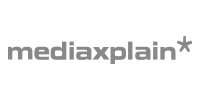


Mark, technical advertising specialist
"The options within Cervinodata to group multiple campaigns from different platforms saves me about 4 hours every week. There is even a clever way to connect ad spend to ecommerce revenue. This allows us to adjust campaigns based on ROAS”
René, Digital Analytics Consultant at Onetomarket
“The Cervinodata Engine is a very simple yet powerful tool to get all our ad campaign performance and GA data of all our clients together in Google BigQuery. Cervinodata offers clever tools, like the query builder, that make it easy to get the right data in the right BigQuery table. This saves us a lot of time and hassle.”
Gido, Online Marketer at Booking Boosters
“The Cervinodata team deserves compliments for their support. We really appreciate the fast response times and quick fixes of issues or problems.”
Check out the update comparison between Supermetrics and Cervinodata
See the detailed comparison between the market leaders in this field: Compare Supermetrics vs Cervinodata.
Pinterest Ads for Looker Studio
Cervinodata will launch the Pinterest Ads for Looker Studio shortly. Drop a mail to know when it is available.
How to get a Looker Studio template
Cervinodata helps you save countless of hours every week managing your Looker Studio reports. In particular if you want historic data, blend data from Google Analytics and advertising, report on multiple ad accounts or ad accounts from multiple platforms.
Connect your platforms
Simply connect all your ad platforms and Google Analytics views to Cervinodata.
This allows you to blend, filter and group all your ad accounts together, multiple ad platforms and Google Analytics views together and even allows you to connect the Media spend to Revenue (for simple ROAS calculation)
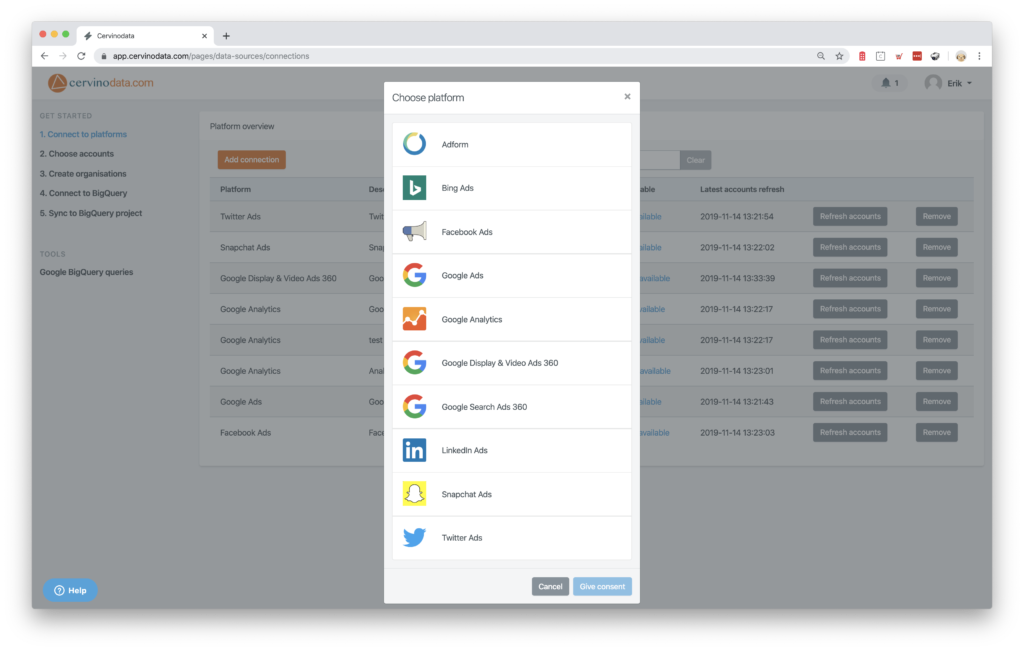
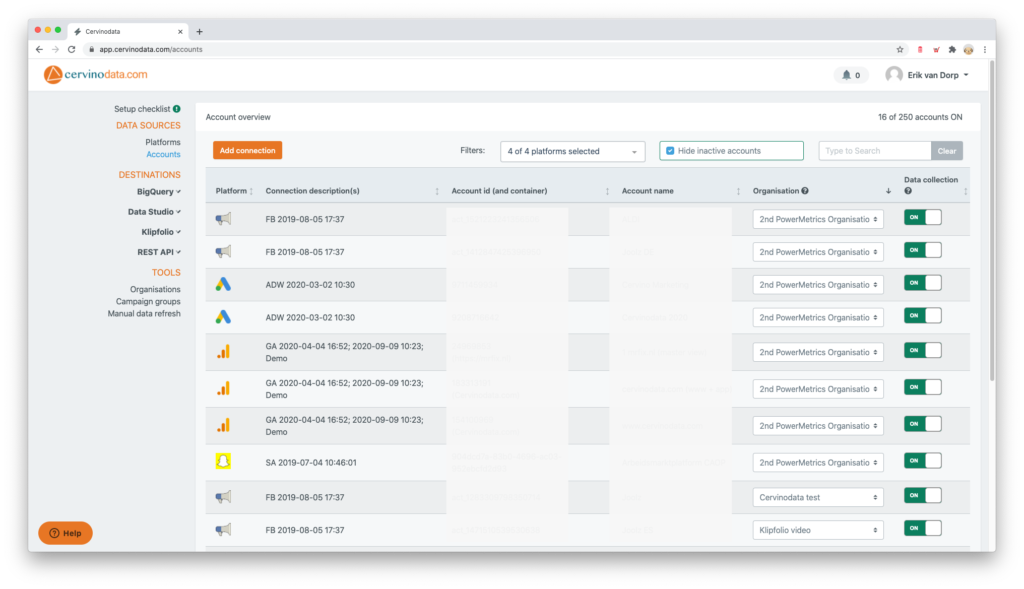
Switch accounts ON
Switch all accounts to ON to collect historic and current data. Cervinodata has multiple failsafe mechanisms to try and re-try collecting data. This ensures the highest possible level of data delivery reliability and performance.
Choose a Looker Studio connector
Choose one or more Looker Studio connector from Cervinodata's rapidly growing list of connectors.
- All Cervinodata connectors have multi account reporting built in.
A wide range of connectors
- Single platform connectors
- Blended ad platforms connectors
- Advanced features like campaign grouping
- An super fast Agency connector for reporting on all ad accounts.
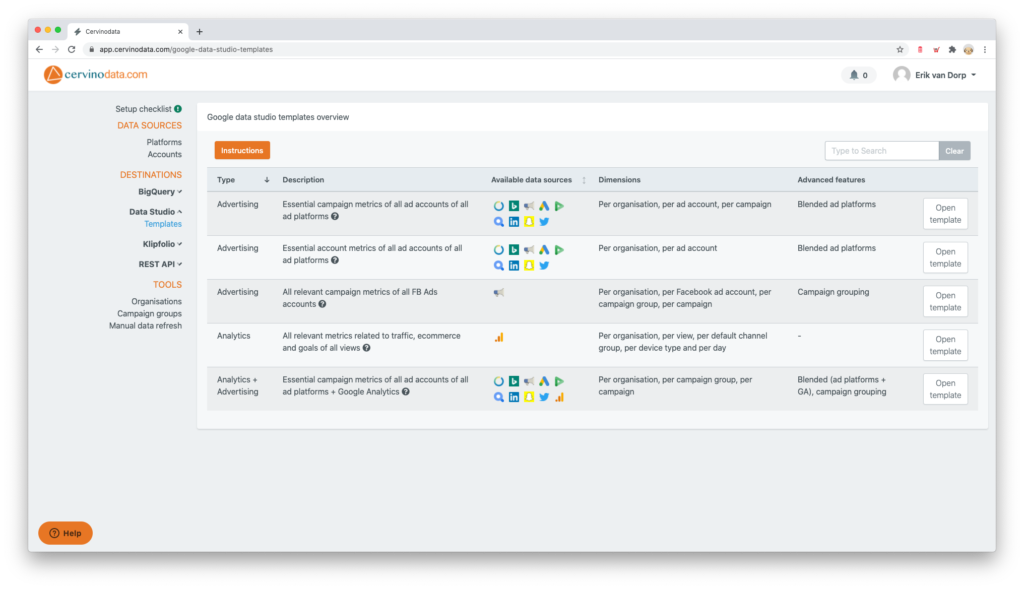
Start a Cervinodata Free plan
Our free plan comes with 182 days data retention and weekly data refresh. Blend data from multiple ad platforms (like Facebook Ads, Google Ads and more) with Google Analytics and get your campaign performance reporting up and running in minutes. Free templates available.
