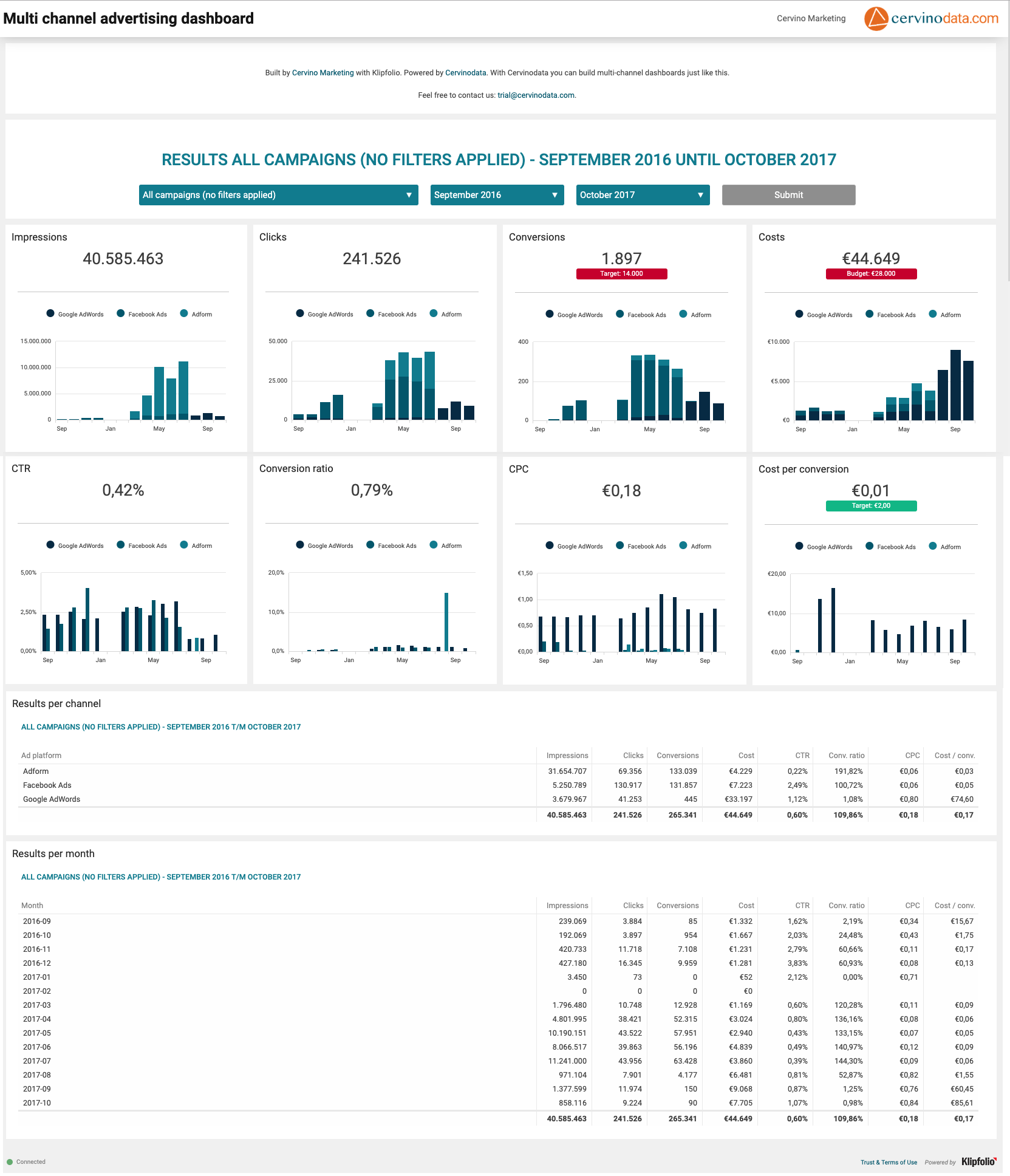Blend advertising data with GA
You want to report on the key performance of ad campaigns from multiple platforms and see how much revenue and transactions you generated with these campaigns. And what your cost per acquisition and ROAS is. In other words: you wish to blend advertising data with GA.
But there are two problems
- You want to report only on a particular selection of ad campaigns, not all of them.
- You do not want to report all of your website revenue and transactions, only the part generated by those specific campaigns.
The solution? Campaign grouping by Cervinodata
Campaign grouping by Cervinodata is a clever way to blend specific ad campaigns from multiple platforms together with specific Google Analytics data. This blog shows you the key features of how Campaign grouping works.
Combine ad platforms
- When creating a campaign group, you can easily select the ad platform(s) you wish to take into account.
- You can add or remove ad platforms later, without having to change anything in your Data Studio or Klipfolio report.
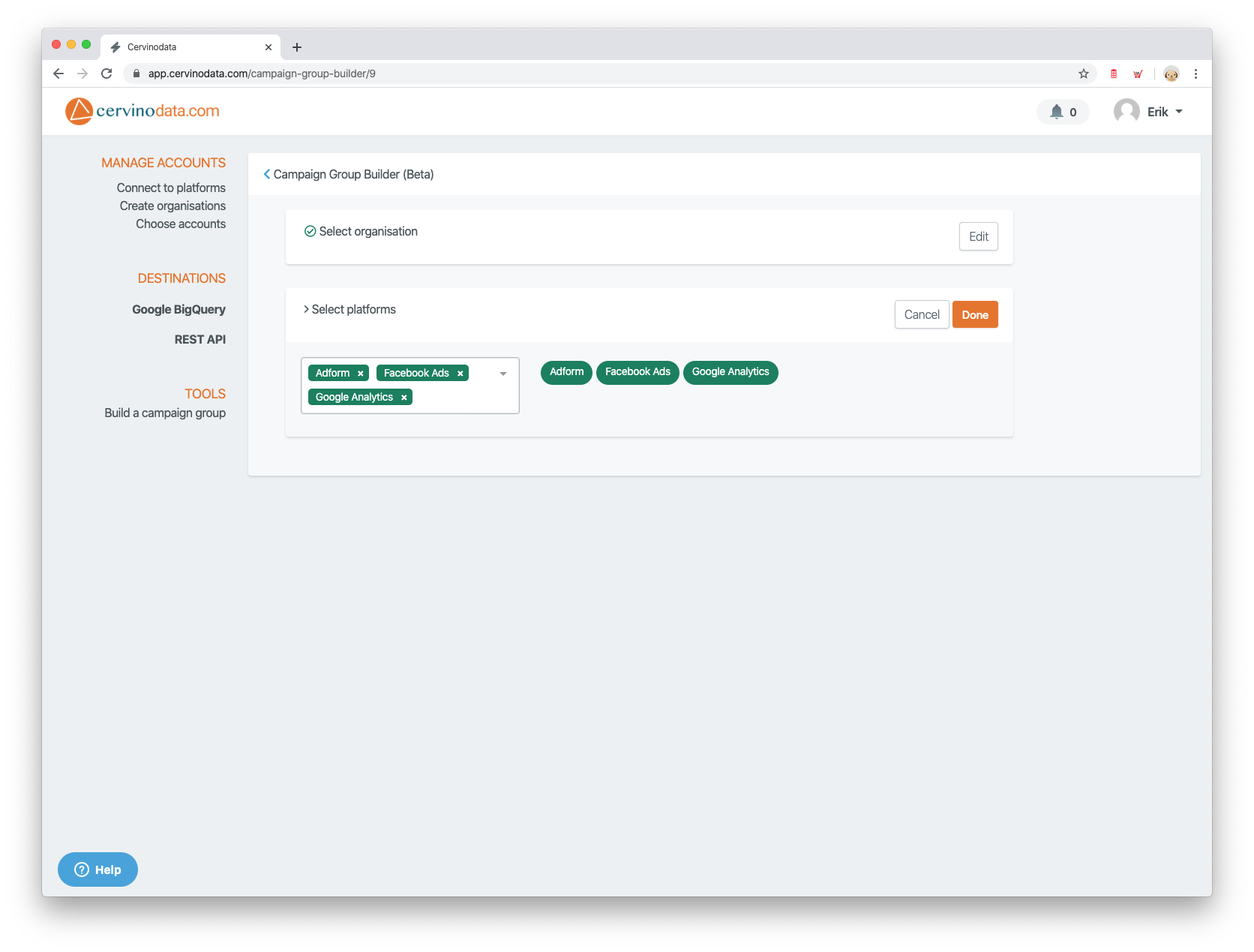
Automatic filters
- Manually add specific campaigns to the campaign group by entering a keyword + press "Apply filter" or clicking specific filters from the table
- Automatically add any existing or new campaign to the campaign group by switch Auto-select on. Cervinodata checks daily if there are new campaigns that match your keyword(s) and will automatically ad those campaigns to the campaign group.
- The Auto select option is very handy when combined with tools like Google tag manager and when using a consistent naming convention for your campaigns (for instance use "Always_On CUSTOMER_123456" in your campaign name to automatically add the Always On campaigns for a particular customer to your campaign group)
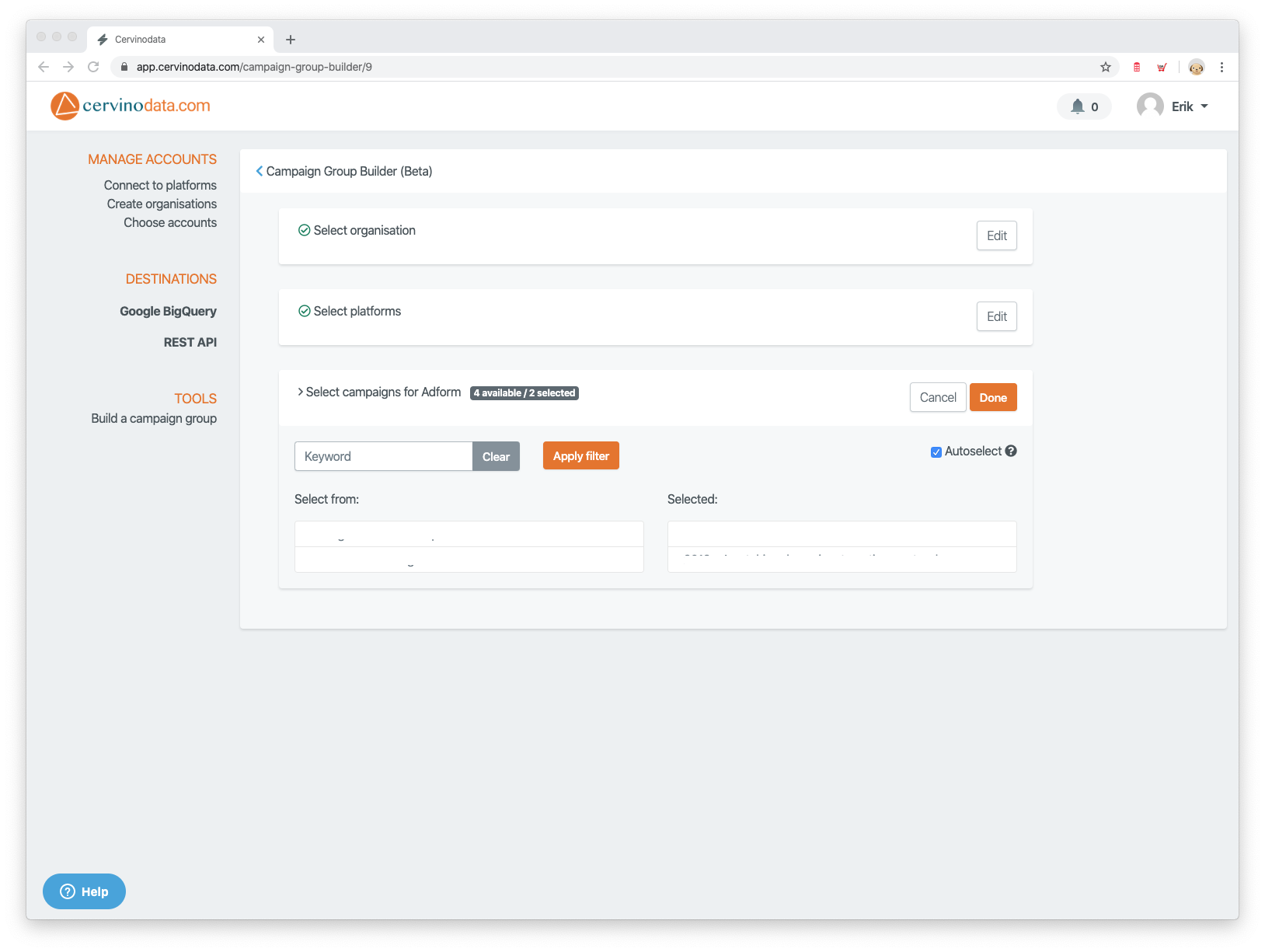
Blend advertising data with GA
- The auto select function also works with Google Analytics data.
- Your Data Studio or Klipfolio report will only report on revenue and transaction from the UTM campaigns that are added to the campaign group.
- Using consistent UTM campaign names in your Google Analytics tagging makes it very easy (but you can use multiple keywords if you have not been very consistent)
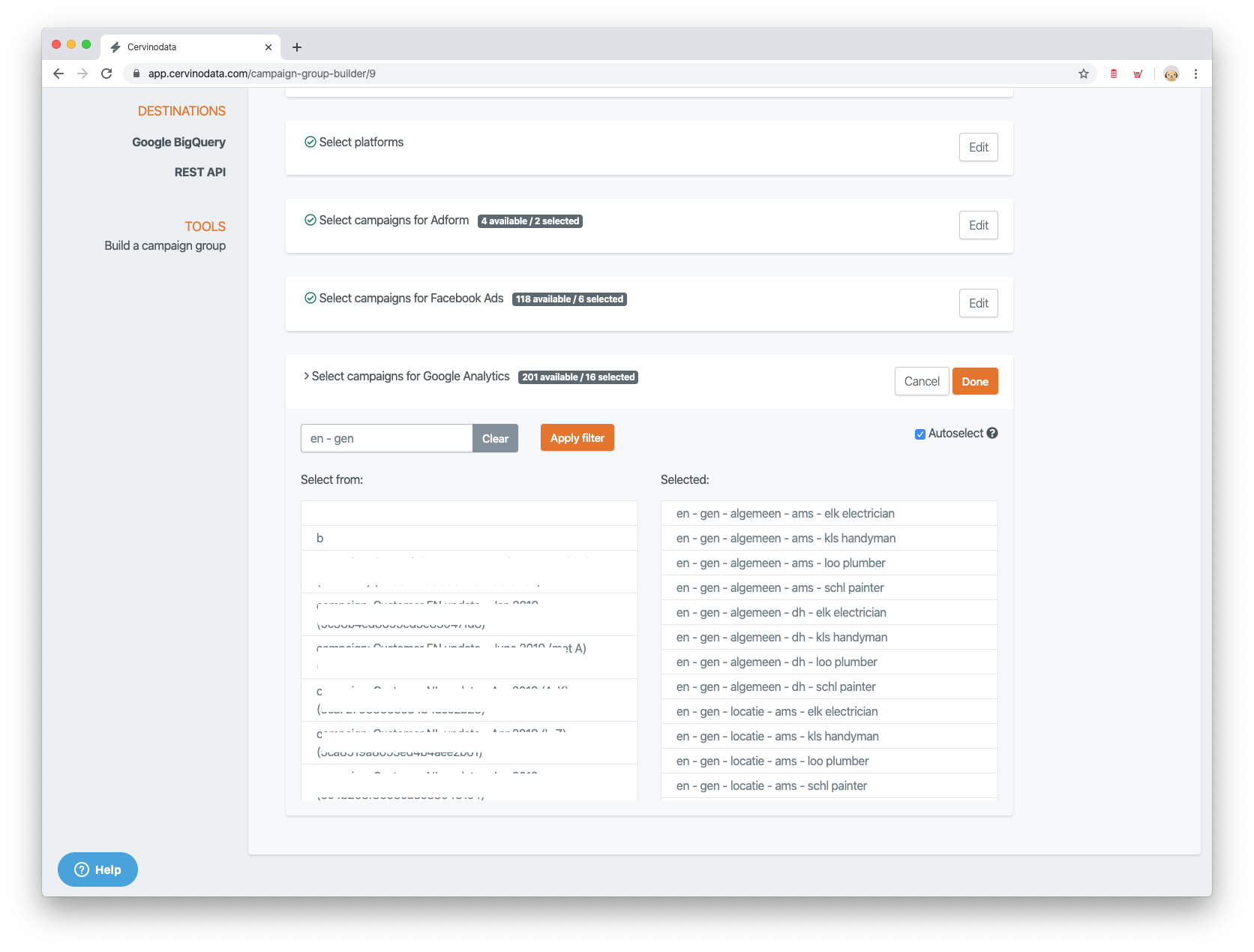
Create groups
- Create multiple campaign groups for a particular organisation
- In your data studio or Klipfolio report you can select one or more campaign groups from the dropdown.
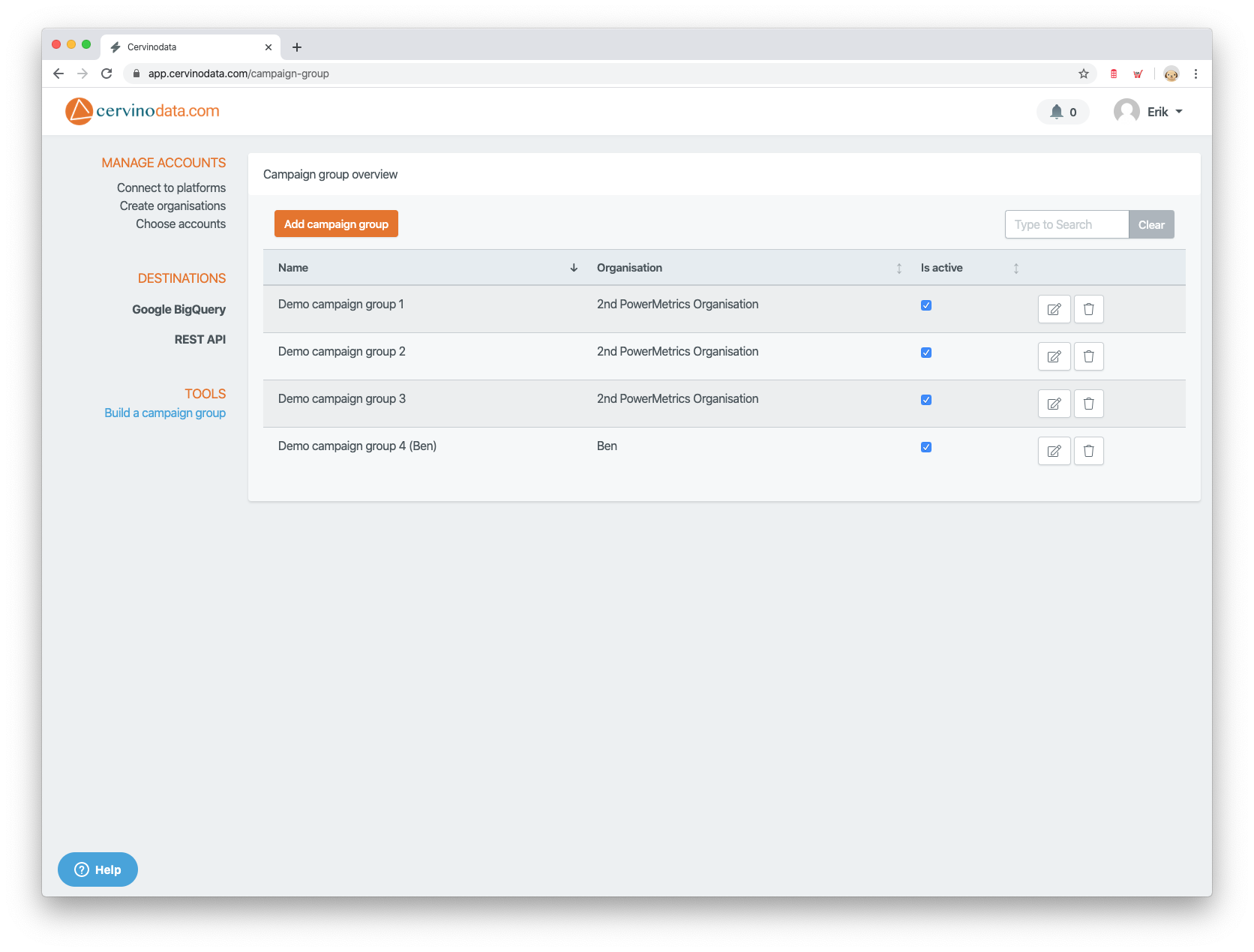
Start a Cervinodata Free plan
Our free plan comes with 182 days data retention and weekly data refresh. Blend data from multiple ad platforms (like Facebook Ads, Google Ads and more) with Google Analytics and get your campaign performance reporting up and running in minutes. Free templates available.
Examples
Google Data Studio
Get a free Google Data Studio template from the Data Studio connector gallery here or see a live demo here
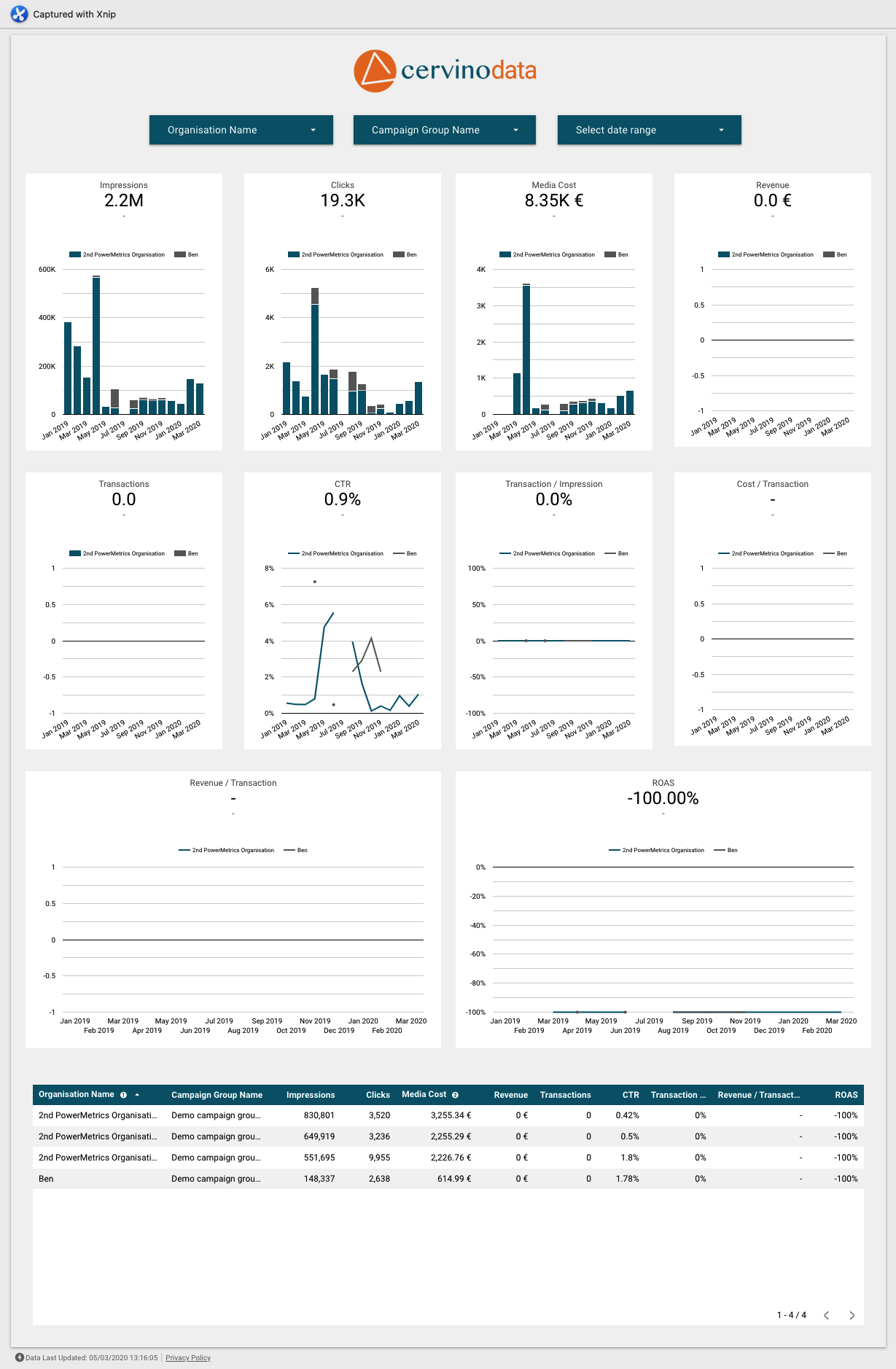
Start a Cervinodata Free plan
Our free plan comes with 182 days data retention and weekly data refresh. Blend data from multiple ad platforms (like Facebook Ads, Google Ads and more) with Google Analytics and get your campaign performance reporting up and running in minutes. Free templates available.